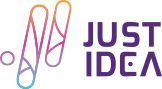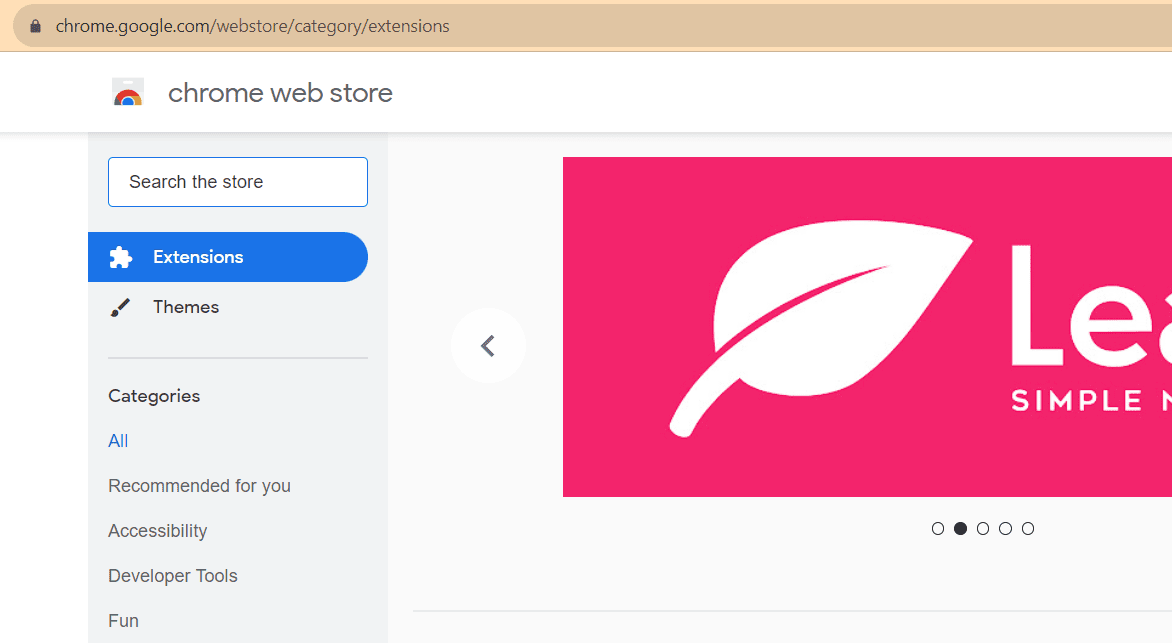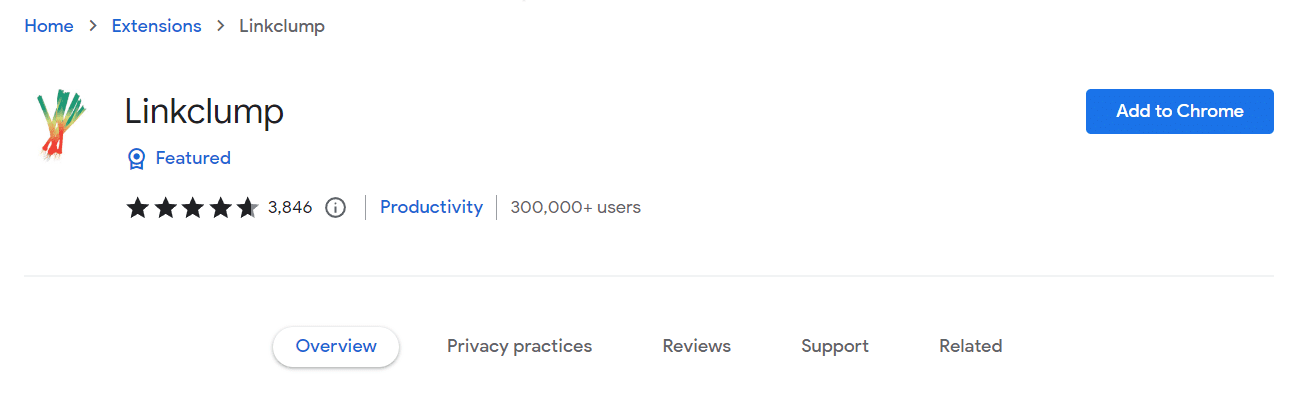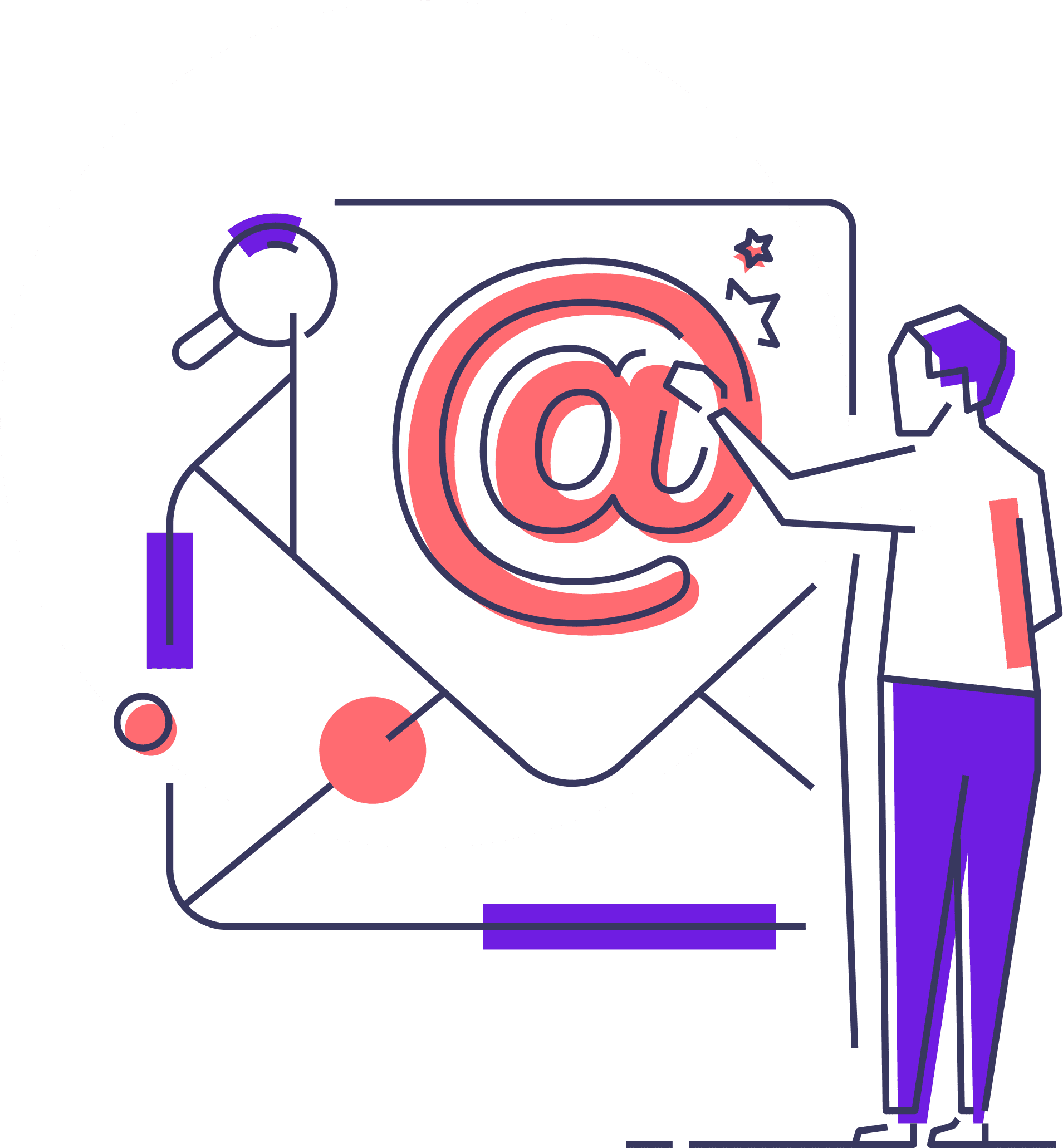SEO extensions for Google Chrome

What is Google Chrome?
Google Chrome is the world’s most popular web browser, developed by technology giant Google Inc. Since its debut in 2008, it has won users over with its speed, simplicity and security. Chrome uses the Blink rendering engine, which ensures smooth and fast-loading pages. It stands out for its integration with Google services, including its search engine, translator or Google Drive, which provides a consistent working environment.
Chrome also offers personalization through extensions available in the Chrome Web Store, allowing users to customize the browser. With security in mind, Google regularly updates Chrome with security patches and protective features, such as warnings against potentially harmful sites. In addition, Chrome is known for its innovative features, such as incognito mode, which does not save browsing history or cookies, enhancing user privacy. For these reasons, Chrome is considered the standard among web browsers, defining expectations for both individual and business users.
What are extensions in Google Chrome?
Extensions in Google Chrome (a.k.a. plug-ins) are small applications or programs that can be installed in the browser to extend its functionality and customize it for individual users. They are created using web technologies such as HTML, JavaScript and CSS and work as an integral part of the browser, offering additional capabilities not found in standard Chrome.
With extensions, users can customize their online experience: from managing passwords, to blocking ads, to automating tasks, to changing the look of the web interface. For example, extensions such as AdBlock help eliminate unwanted ads, while LastPass manages the secure storage and filing of passwords. Tools such as Grammarly, on the other hand, can help proofread text written directly in the browser.
These extensions are available in the Chrome Web Store, the official Chrome add-ons store, where users can browse, rate and install extensions according to their needs. The installation process is quick and easy, usually requiring only a few clicks. The security of extensions is a priority for Google, so each one goes through a vetting process before it is made available to users.
However, it is important to approach the installation of extensions with caution, as improperly managed extensions can affect browser performance or pose a risk to data privacy and security. Google encourages users to install only those extensions that are really needed, and to pay attention to the permissions that extensions are granted.
How do I add extensions in Google Chrome?
Personalizing and optimizing the online experience is key to a more efficient and enjoyable online experience. Google Chrome, as one of the most flexible browsers, offers a wide range of tools that we can use to customize it to our needs – these are extensions (plug-ins). These small add-ons are powerful and can significantly increase productivity by improving the browser’s functionality in various aspects, from security to task management. Installing extensions in Chrome is simple and intuitive. In the steps below, we show you how you can quickly and safely add these valuable tools (plug-ins) to your browser to realize its full potential.
- Open the Google Chrome browser.
Launch the browser by clicking on the Chrome icon on the desktop, taskbar or Start menu. - Visit the Chrome Web Store.
In the address bar at the top of the browser, type chrome.google.com/webstore and press Enter.
- Find an extension. Use the search option by typing the name of the extension you want to add or use the categories to browse available extensions.
- Check the details of the extension.
Click on the extension of your choice to see its description, user ratings, and required permissions.

- Add an extension. Click the blue “Add to Chrome” button next to the extension name
- Confirm the installation. A dialog box will appear with information about the data the extension will have access to. Click “Add extension” if you accept the terms and conditions.
- Manage extensions. After installing the extension, the extension icon will appear on the browser toolbar. Right-click on the icon to customize options or remove the extension.
- Use the extension. Depending on the type of extension, you can now use it directly from the toolbar or through the context menu. Remember to always install extensions from trusted sources and be mindful of their permissions, as they may have access to your personal data and browsing activity. Regularly check and manage your installed extensions to keep Chrome in optimal condition.
SEO extensions (Plugins) for Google Chrome that you should use in your daily work:
In today’s fast-paced digital marketing world, Search Engine Optimization (SEO) has become an integral part of any company’s strategy. SEO tools are crucial in analyzing trends, optimizing pages for search engines and monitoring the positions of competing sites. Google Chrome, with its ability to extend its functionality through add-ons/plug-ins, offers a wide range of SEO plug-ins that can revolutionize and streamline the daily work of SEO professionals. Below is a carefully curated list of Chrome extensions that will not only speed up and simplify routine SEO tasks, but also provide valuable analytics and insights, allowing for more effective and tailored marketing efforts. Harness the potential of these tools (plugins) to stay one step ahead of the competition in optimizing your website.
Linkclump
Linkclump extension for Google Chrome is a useful tool that greatly improves work with a large number of links. With it, users can easily open, copy or save to the clipboard multiple links at once. It’s ideal for researchers, students, SEO analysts, as well as those who browse through extensive lists of search results or aggregate content from various sources on a daily basis.
Linkclump’s functionality is intuitive – simply click and drag a mouse selection around a group of links to instantly open them in new tabs or browser windows, a huge improvement over opening each link individually. The ability to bulk copy URLs to the clipboard is especially useful when compiling data or creating reports.
Linkclump is highly customizable, allowing users to adjust actions (open, copy, save), hotkeys and other settings, such as whether links should be opened actively or in the background. For SEO specialists, the ability to quickly open multiple links from search results or competing websites is invaluable for competitive analysis or backlink research. Linkclump makes such tasks easier and faster, making the work more efficient and less monotonous.
Link to the plugin: https://chrome.google.com/webstore/detail/linkclump/lfpjkncokllnfokkgpkobnkbkmelfefj
SEO META in 1 CLICK
SEO META in 1 CLICK extension (plugin) for Google Chrome is a tool that allows users to instantly access all meta data on any website, which is crucial for SEO specialists and webmasters. Through one click, it provides detailed information such as titles, descriptions, URLs, headings in H1, H2, H3 structure, etc., and many other elements that are relevant to SEO.
This facilitates on-page optimization, as users can quickly analyze and adjust elements such as meta tags, image ‘alt’ attributes and internal linking structure. In addition, the SEO META in 1 CLICK plugin allows users to view robots.txt, sitemaps and cookie tracking information, which is useful for diagnosing problems with search engine indexing of a site.
This extension is also useful for competitor analysis, providing insight into how others are optimizing their sites, which can be valuable knowledge when creating an SEO strategy. The simplicity and intuitiveness of use make SEO META in 1 CLICK a user-friendly tool even for those new to SEO, and its ability to quickly display key meta data makes it indispensable in any SEO specialist’s arsenal.
Link to the plugin: https://chrome.google.com/webstore/detail/seo-meta-in-1-click/bjogjfinolnhfhkbipphpdlldadpnmhc
Quick Javascript Switcher
Quick JavaScript Switcher is an extension/plug-in for Google Chrome that allows you to quickly and conveniently enable or disable JavaScript on web pages with a single click of the icon in the browser bar. This is particularly useful for web developers and testers who want to test how web pages behave without JavaScript running – which can be helpful in identifying compatibility issues or evaluating how a page is displayed and indexed by search engines when scripts are disabled.
This extension (SEO Plugin) is also useful for those concerned about security and online privacy, as some JavaScript scripts can be used to track users or spread malware. Quick JavaScript Switcher allows you to easily block these scripts, increasing your protection while browsing.
The add-on’s easy-to-use icon indicates the status of JavaScript on the currently viewed page, and the ability to add sites to a whitelist means that scripts can be blocked or allowed on selected sites without having to change global browser settings. This functional and flexible tool is therefore a valuable addition for anyone who works with websites or is concerned about the security of their online activity.
Link to the plugin: https://chrome.google.com/webstore/detail/quick-javascript-switcher/geddoclleiomckbhadiaipdggiiccfje
Go Incognito
The Go Incognito plug-in for Google Chrome is a tool that allows users to quickly switch between standard browsing and incognito mode, which does not save browsing history, cookies and data entered in forms. This solution is extremely useful for users who, for various reasons, want to maintain their online privacy or check how a site behaves for a new visitor.
Users who want to avoid tracking by advertisers or need to log in to multiple accounts simultaneously will find Go Incognito a convenient feature. The add-on’s button allows users to open the currently viewed page directly in a new incognito window, saving the time and steps involved in manually copying and pasting the URL.
For marketing professionals and website testers, incognito mode is also useful for simulating a clean browsing session, which can be helpful in diagnosing caching or cookie problems. Go Incognito makes managing these sessions much simpler, which in turn makes things easier and faster. It is worth mentioning that this extension not only enhances the user experience of the browser, but also affects greater control over users’ personal data and digital footprints.
Link to the plugin: https://chrome.google.com/webstore/detail/go-incognito/oimfnddepdafdfmammggkfmdepfmipai
SERP Preview Tool
The SERP Preview Tool extension (plug-in) for Google Chrome is an indispensable tool for SEO specialists and content marketers to preview how a website will appear in Google search results (SERP – Search Engine Results Page). By simulating the display of a page’s metadata – such as title, description and URL – in a realistic way, it allows you to quickly and efficiently adjust these elements to make them as attractive and clickable as possible for potential visitors.
With the SERP Preview Tool, you can experiment with different versions of meta titles and descriptions before implementing them on the page, which helps with SEO optimization and increases the likelihood of higher click-through rates in search results. This is especially useful when creating content optimized for keywords and phrases that are relevant to improving a site’s visibility.
For both new sites and existing ones, SERP Preview Tool offers the ability to directly edit and preview changes in real time, significantly shortening the process of testing and implementing SEO optimization. It is also a great tool for educating clients and teams about the importance of meta tags and their impact on SEO and click-through rate (CTR) in search engines. In short, SERP Preview Tool is a simple but powerful tool that helps visualize and refine the first impression a website will make in search results.
Link to the plugin: https://chrome.google.com/webstore/detail/serp-preview-tool/effdkahkjdmlholdbalhcdpgfiigdfbj
View Rendered Source
The View Rendered Source extension for Google Chrome is a powerful tool for web developers and SEO specialists that allows them to view the source of a page as it is interpreted and rendered by the browser. This allows users to see not only the raw source code (HTML) as downloaded by the browser, but also the final version of the page after applying JavaScript.
This SEO extension for Google Chrome is especially useful when websites use heavy JavaScript frameworks such as Angular, React or Vue.js, which dynamically manipulate the DOM (Document Object Model) after the page is loaded. Traditional page source viewing tools often fail to reflect the actual state of the DOM after rendering, which can lead to erroneous conclusions about the structure and content of a site.
View Rendered Source allows for a quick comparison of raw code with the processed version, which is invaluable for debugging scripts, analyzing SEO and site accessibility issues, and verifying that all key elements are properly rendered and indexed by search engines. For those working on website optimization, this tool is essential for ensuring that dynamic content is accessible and visible to users and search engine robots.
Link to the plugin: https://chrome.google.com/webstore/detail/view-rendered-source/ejgngohbdedoabanmclafpkoogegdpob
Mobile Simulator – responsive testing tool
Mobile Simulator extension – responsive testing tool for Google Chrome is a practical tool for testing the responsiveness of websites. It allows web designers and developers to test how a website will display on various mobile devices, such as smartphones and tablets, without the need for physical devices.
With the help of this add-on, users can quickly switch between different screen sizes and resolutions, which is essential in the process of designing responsive websites, that is, websites that display correctly and aesthetically on any device. The simulator also allows users to test touch interactions and verify that all UI (User Interface) elements are easily accessible and functional in a mobile environment.
Using the Mobile Simulator, you can easily detect potential issues with page layout, text size, images or interactive elements, which is key to ensuring good usability and optimal user experience. For SEO professionals, the tool is helpful in verifying that a site complies with Google’s responsiveness guidelines, which has a direct impact on a site’s mobile search positioning.
Link to the plugin: https://chrome.google.com/webstore/detail/mobile-simulator-responsi/ckejmhbmlajgoklhgbapkiccekfoccmk
Wappalyzer – Technology profiler
Wappalyzer – Technology Profiler is an SEO extension/plugin for Google Chrome that provides detailed information about the technologies used on the websites you visit. It is a key tool for developers, competitive analysts and marketing professionals who want to understand what solutions other sites are using.
When a user browses a website, Wappalyzer identifies and displays the technologies used to build it – from content management systems (CMS) and JavaScript frameworks to servers, databases and ecommerce platforms. This makes it easy to identify popular tools such as WordPress, Drupal, Angular, React, Node.js, or Shopify.
Competitive analysis becomes simpler, as you can quickly assess what technologies are popular in your industry and what solutions can contribute to the success of websites. In addition, for SEO professionals, knowing the technologies used on a site can help them understand potential search engine optimization challenges. Wappalyzer is therefore an invaluable tool for gathering data on technologies in use, allowing for better planning of technology and marketing strategies.
Link to the plugin: https://chrome.google.com/webstore/detail/wappalyzer-technology-pro/gppongmhjkpfnbhagpmjfkannfbllamg
Summary:
In our digital world, where every detail matters to SEO effectiveness, SEO plugins for Google Chrome are an essential tool for anyone seeking to optimize their online presence. In this article, we’ve outlined several key Chrome extensions that can significantly support SEO efforts, from metadata analysis via SERP Preview Tool to comprehensive technology profiling with Wappalyzer.
These extensions/plugins not only make daily SEO tasks easier and faster, but also provide valuable insights that can translate into better search engine results. They allow us to check how our site is displayed in search results, test the responsiveness of the site on different devices, and instantly analyze the technologies used.
In conclusion, a properly selected palette of extensions for Google Chrome can greatly simplify and improve SEO processes. So it is worth taking the time to explore the available tools and implement the ones that best suit the needs of our website. Let’s remember that SEO is an ongoing and dynamic process – and properly selected SEO plugins for Chrome are an invaluable aid in this process, supporting us in gaining higher positions in Google, increasing online visibility and, consequently, attracting more traffic to our site.